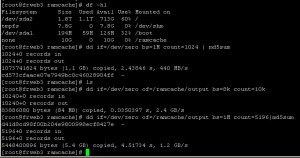To quickly serve a robots.txt from Nginx without actually having access to the physical file you can define the content of the robots.txt file in the Nginx .conf file.
Allow access to all User-agents:
location = /robots.txt {return 200 “User-agent: *\nDisallow:\n”;}
Disallow access to every User-agent:
location = /robots.txt {return 200 “User-agent: *\nDisallow: /\n”;}
如果没有加=号 会出现回复返回的问题
相关:
- wedk2
- sadxme
- robots文件 nginx
- robots txt nginx
- presentfzj
- nginx,rotbots
- nginx 配置文件 robots
- fars8y
- coverbgq
- arrangement6zi